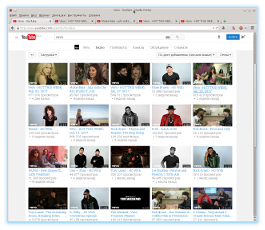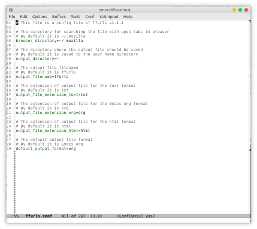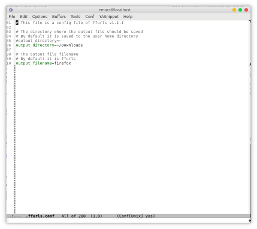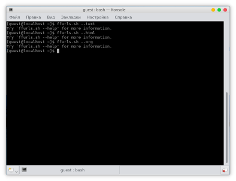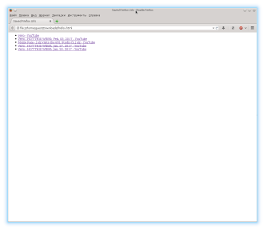ffurls
Description
Saves tabs opened in Firefox to a file in some format.
It takes Firefox file with actual configuration of opened tabs and windows, finds titles and urls there and saves these pairs to a file in a selected format.
Example
1) You have opened tabs, but you want to watch them after some work.
2) Make your own settings of the program configuration
The configuration in /usr/local/etc/ffurls.conf for all users in the operating system is
You create the config file ~/.ffurls.conf in your home directory
This file replaces some settings from the general config.
3) You open a console and run the shell-script with a parameter for the output format.
If you run the shell-script without parameters the program uses default settings from the config file.
4) Then after some work you open the Downloads folder.
5) You open the file with saved tabs.
Text format.
Html format.
Emacs-org format.
Now you can open this tabs again and edit files for watched links.
You can save tabs many times (new files will increment names) and rename output files to more convenient names.